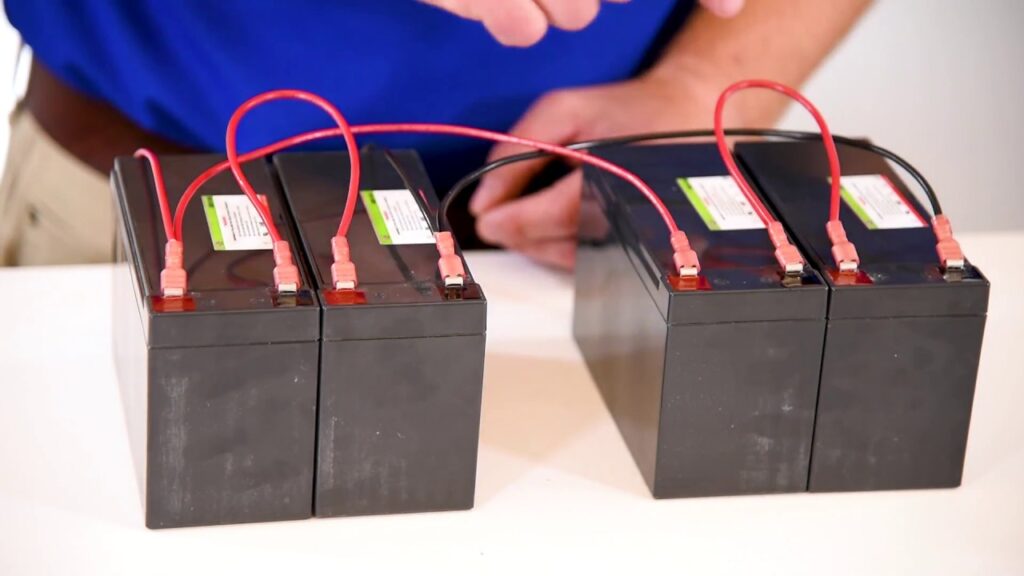When connecting a battery, it’s important to follow safety precautions to prevent accidents and ensure proper functioning.
- Polarity: Ensure that you connect the positive terminal (+) of the battery to the positive terminal of the device or system, and the negative terminal (-) to the corresponding negative terminal. Connecting the battery terminals in reverse can lead to damage.
- Cleanliness: Before connecting, make sure the battery terminals are clean and free from corrosion. Use a wire brush or terminal cleaner to remove any buildup.
- Cables and Connections: Check the condition of the cables for any signs of damage or wear. Tighten the connections securely to prevent loose or intermittent connections.
- Tools: Use appropriate tools, such as wrenches or pliers, to tighten the battery terminals. Avoid using excessive force, as it may damage the terminals.
- Ventilation: If you are working with lead-acid batteries, ensure that you are in a well-ventilated area. These batteries can release hydrogen gas, which is flammable.
- Wear Safety Gear: Consider wearing safety goggles and gloves to protect yourself from any accidental splashes or contact with battery acid.
- Disconnect Power: If you are connecting a battery in a vehicle, make sure the vehicle’s power is turned off before connecting the battery to avoid electrical sparks.
- Follow Manufacturer Instructions: Always refer to the manufacturer’s instructions and guidelines for the specific battery you are working with. Different batteries may have unique requirements.
- Avoid Short Circuits: Be cautious to avoid short circuits. Ensure that tools or metal objects do not inadvertently create a connection between the battery terminals.
- Check Voltage Compatibility: Confirm that the voltage of the battery matches the requirements of the device or system you are connecting it to.
By paying attention to these factors, you can help ensure a safe and successful battery connection. If you have specific details about the type of battery or device you’re working with, refer to the manufacturer’s documentation for any additional recommendations.